I’ve heard that component cables provide higher picture quality than s-video and composite cables but I wanted to find out if this was true and if so, to what extent. I tried all 3 cable types on a DVD player, Wii, and PS2. The cables fed into a 32″ Sharp LCD HDTV (LC-32SH12U) with a screen resolution of 1366×768 720p. I played the same test image on all 3 devices. The image was burned as a DVD movie and played back on the DVD player and Play Station 2 (PS2) and the raw jpg was loaded in the Photo Channel on the Wii. Unfortunately, the Wii would not play the DVD. I photographed the TV screen with a digital camera (Canon SD1100 IS, 8.0 MP) on a tripod with a timer so that there would be no shake.
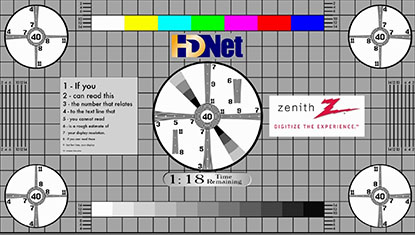
Before I discuss the results, here is a brief review of the 3 types of cables. Composite video cables are RCA type connectors colored yellow. Often you find them attached to a red and a white RCA connector. Only the yellow cable carries the video signal. The red and white cables carry the stereo audio signal. S-video video cables consist of 4 pins inside a circular metal shield. Two pins are grounds, 1 pin carries the intensity signal and the other carries the color signal. Component video cables have 3 RCA type connectors; 1 carries the red signal, 1 carries the blue signal, and 1 carries the green signal 1 carries the luminance (Y), 1 carries the blue difference (Cb), and 1 carries the red difference (Cr) (more info here, thanks Mick for pointing out my mistake). S-video and component also need an audio feed which is often the red/white RCA cables like pictured below with the composite cable.

With the DVD player, there are noticeable differences among the 3 cables in the quality of the displayed test image. The pinkish circles in the images below are artifacts of taking a photo of an LCD screen and do not appear in real life. The component is clearly the best followed by the s-video, which is pretty good, followed by the composite. You can see clear color bleed in the test image using the composite cable, some color bleed using the s-video cable, and virtually no color bleed using the component cable. While watching an actual movie, component and s-video are far superior to composite. Component and s-video are actually pretty close in quality except for 2 differences. Component seems to provide slightly brighter colors but the biggest difference between the 2 is in their abilities to display text, or any other hard edge. The component cable really excels in these situations and text looks really nice with the component cable.

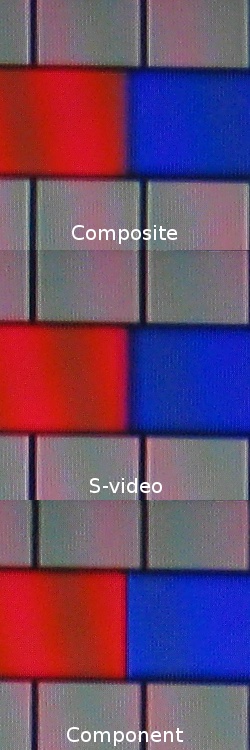
The Wii would not play the DVD so I loaded the test image into the Photo Channel on the Wii. Again, there are noticeable differences in the picture quality of he 3 cables. Component is the best, followed by s-video, then composite. You can see the biggest difference in the alternating black and white concentric circles in the test image.
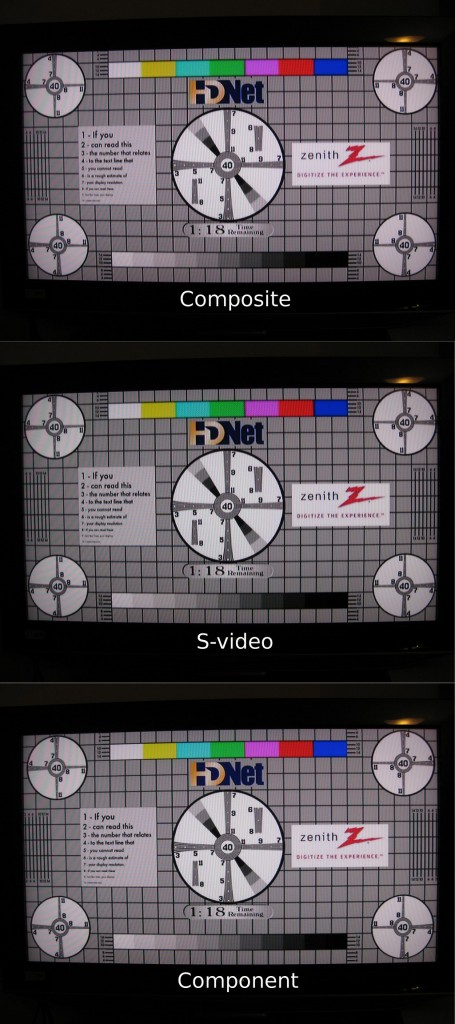

The difference between component and s-video is more noticeable with the Wii than the DVD player especially when playing a game. The picture just looks crisper and more defined with the component cable and you can display in 480p. I have not checked to see if you can display in 480p with s-video but I know you can only display in 480i with composite. whereas you can only display in 480i with composite and s-video. When playing Wii Sports Resort I noticed a dramatic improvement in picture quality going from composite to s-video and then an equally large increase, if not more, going from s-video to component. I don’t think these photos really do a good job showing the differences but I’ll post them anyway.


The test images from the PS2 were very similar for all 3 video cables. One of the only differences I could see was that there is some color bleed around some of the text. Playing a game however, I notice a very big difference. The PS2 looks pretty awful on an HDTV with the composite cable. Everything is blurry and I can’t play in full screen mode, at least not the game I tried (College Hoops 2K7). The component cable provides a whole new experience! The picture quality is borderline too good when playing an older game. I could play in full screen mode, which is nice, but it is very obvious that the graphics quality of the game is not up to modern standards. You don’t really notice this with the composite cable because everything is blurry. With the component cable, there are nice crisp edges and it is very obvious that this game handles anti-aliasing poorly. I am sure this is less of an issue with newer games.
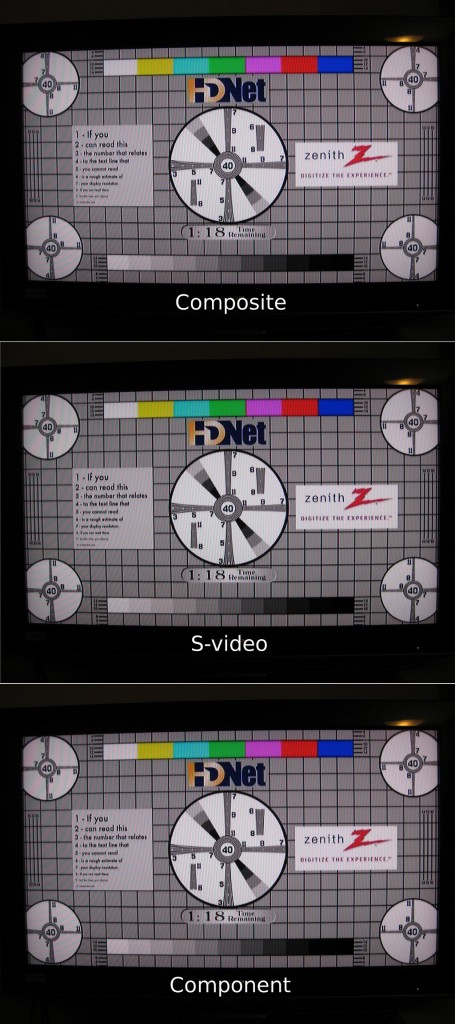
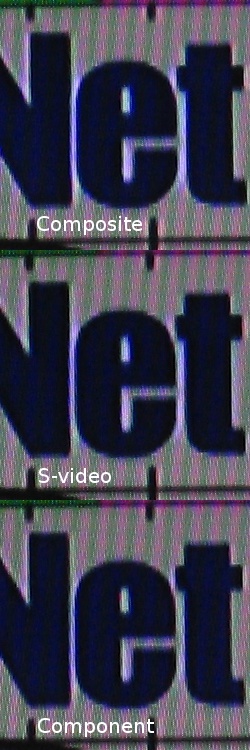
Overall, component cables provide much better picture quality than s-video (which isn’t bad) and composite (which is bad). My advice is to ditch your composite cable and upgrade to at least s-video if not component. The difference in quality is real and significant. This is especially true for on-screen text and video games. I found that component video has very little color bleed and has much better contrast compared to s-video and composite.

I don’t even know how I ended up right here, however I thought this publish was good.
I do not realize who you’re however certainly
you are going to a well-known blogger if you happen to aren’t already.
Cheers!
awesome thanks now i know the difference 🙂
Thank you. Tried to connect a 2013 HDMI capable VCR/DVD combo player/recorder to a 2013 HDMI capable digital TV. Both worked fine independently, but blew the fuse on the VCR when connected via HDMI. So, needed to figure out the multi-cable connection options.
Been years since I did that. Too many choices 🙂
Now I can talk the talk and get these two happily connected.
THANK YOU!
Thank you for this article! I was looking for information on an s-video to composite adapter cable if the quality of the s-video diminishes. I have an old DVD player I refuse to upgrade and have a newer smart TV. The DVD player has an s-video output along with the RCA outputs. The TV has and HDMI, composite, and component inputs. I was using RCA to connect the DVD player to the TV but found an old s-video cable I plan on using with an s-video to composite cable adaptor. If I read your article correctly, the adapter would downgrade the s-video signal? Perhaps I should look into an s-video to HDMI adapter?
Incredible that we’re still commenting this in 2021! I have an old DVD Player that offers these three options and I was in doubt which to use. It’s a Philips model DVD707/782 manufactured in 2002 and still fully operational. Thanks for the insights!